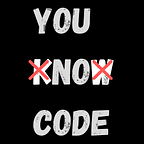5 steps to publishing your app to Play Store…
Are you trying to publish your app to the play store?.
But, don’t know how to do it?.
Or…
You might know how to do it.
But, facing some difficulties in publishing your app?.
Many platforms on which we build apps without code will have direct methods to upload your app to the play store (or app store). But, the procedure is the same.
(If you are trying to build your app without code. Then, join my 9-day challenge, where I will hold your hand from getting an idea to start building your app).
Then, welcome to this blog where I will guide you to useful resources that you can learn to publish your app to the play store (also known as Google play store or android app store).
Are you ready?.
Let’s go.
Publishing your app to the play store is very easy when compared with submitting your app to the Apple app store.
To, understanding this process, I have found a video done by Hitesh Chowdhry. Please, go through it.
Click this link to watch the video: https://youtu.be/AWawL5HFn64
You can also follow these 5 steps:-
1. Make sure you are satisfied with your app.
2. Take screenshots of your app.
3. Write descriptions of your app.
4. Create an account in the play store.
5. Publish your app in the play store.
1. Make sure you are satisfied with your app:-
This is very important.
If you are not satisfied with your app, how you can satisfy your app users?.
Hence, make sure you have tested your apps.
Read the following blog for testing your app.
5 types of testings for your app…
But…
Never try to build a 100% perfect app at the beginning itself. It is impossible.
Hence build your basic app containing a maximum of 5 major features.
Later you can update your app by adding other features one by one.
And…
Make sure your app is good-looking.
I will tell you why? in the next step.
2. Take screenshots of your app:-
Now, I think you have understood why I told you to make your app good-looking.
Because…
Whenever you go to the play store ( or app store) you will try to find more information about the app you are going to download.
You will go through the images of the app which will give you a basic idea of “how the app works”. Then, you will decide to download the app (or) not.
Similarly, whenever others reach your app in the play store, they will also try to find more about your app.
Such as…
How does your app look?
How does it work? What are the features it contains?
And so on…
Hence, try to take as many screenshots as possible depending on your app and its features.
I prefer to take at least 3 screenshots for your app.
Also…
Make sure you have your app logo.
Your logo should be unique and you should be using it for many years without changing it.
Because, if you prefer to change your logo, then you might confuse your app users and you may lose new users.
You will find more information in the above-given video.
Please, go through it. Now, let’s go to the 3rd step. I.e.,
3. Write descriptions of your app:-
As I have told you earlier, your app users will try to know more about your app.
And…
They deserve this information.
Because they are providing space for your app in their smartphones.
Hence, always respect them and try to give as much information as possible related to your app.
Such as…
What problems your app will solve?
How it will solve those problems?
Are there any apps related to your app? If yes, then…
what is the uniqueness of your app?
How does your app work?
And so on…
Always make it simple.
Write 2 descriptions for your app. I.e.,
minor description of a one-line statement of your app.
And…
A major description that will explain your minor description in detail. (To understand this better, watch the video shown above)
Also…
If you have more information for your app, that you can’t share directly in your description.
Then…
Provide a link to your website (or) any other source that they can understand it (your app) better.
Having a 1-minute video about your app will be very helpful.
4. Create an account in the play store:-
Now, it’s time to take action to publish your app in the play store.
Are you ready?. Let’s rock.
To publish your app in the Google play store (play store) you should have a Google account. I.e., your email account.
Nowadays everyone will have an email account including you.
But, I prefer to create another account, especially for your app. This will be very helpful.
Now, go to Google console. Which will ask you to log in to your email account? You have to log in.
Because…
This will help Google to find you and make sure you are launching your app by “yourself”. (This will ensure more privacy and protection to your app).
Now, you can see 4 steps inside your Google console.
You have to follow these steps.
It’s very simple, which contains accepting terms and conditions and payment.
Payment?.
Yes, you need to pay $25 to create an account in the Google console to publish your app.
Don’t worry it is only a one-time payment. You don’t have to pay again and again.
When you pay the money. You will have your Google console account in your hand.
Congratulations.
Now, it’s time to publish your app.
Now, see the video has given above, which will show you how to launch/ publish your app to the play store.
5. Publish your app to the play store:-
Now follow this video to publish your app.
Link: https://youtu.be/AWawL5HFn64
Then, it’s time to publish your app.
Follow the video and upload your screenshots, your app logo, minor description, and major description.
And…
Upload your app into it.
Then, publish your app. Isn’t simple?.
Now, it’s time to take action.
Follow the steps shown above and publish your app to play store.